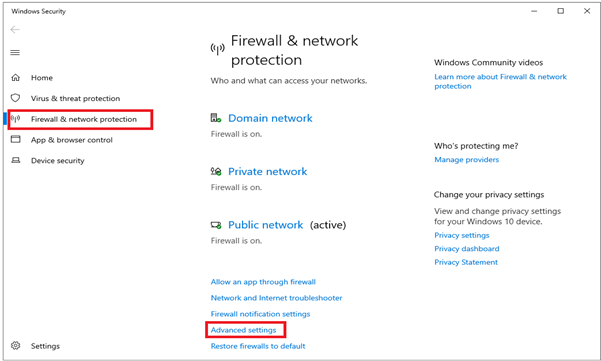Swarm drone light show software download,
https://www.roppor.com
For more information on “Introduction to the swarm drone software platform, ROPPOR”, you can check out the video on the YouTube channel below.
Software Installation of ROPPOR Art swarm drone performance operation
4) VPN Server Execution (Relay PC)
https://openvpn.net/index.php/open-source/downloads.html
Connect to the link above and install OpenVPN according to your PC.
After installation, extract the ‘OpenVPN_Server’ in the ROPPOR Art download file.
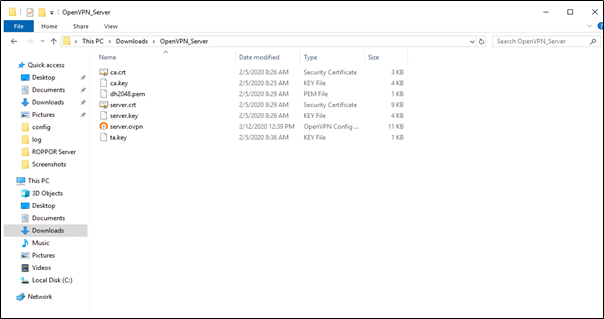
Copy all files in the extracted folder.
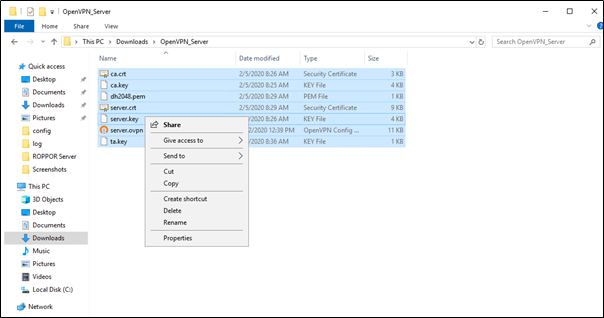
Run the folder and go to ‘C:\Users\User Account\OpenVPN\config’ and paste it.
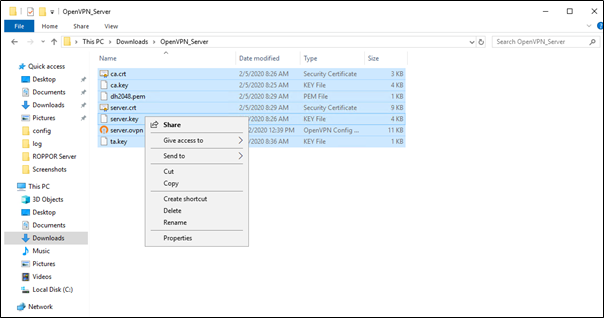
Right-click the OpenVPN icon at the bottom right and click [Connect].
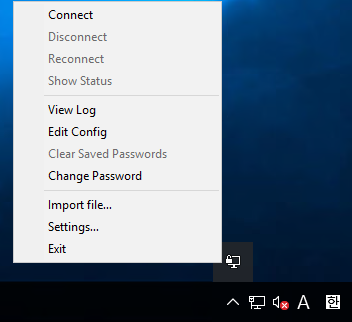
When OpenVPN is launched, check if the following notification appears and check if the IP is 10.0.8.1 (the server’s main IP).
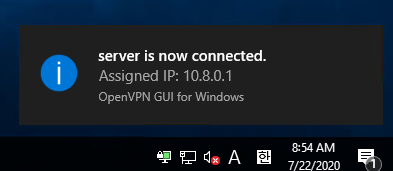
Afterwards, check that the OpenVPN Icon is green (normal).

Software Installation of ROPPOR Art swarm drone performance operation (5)