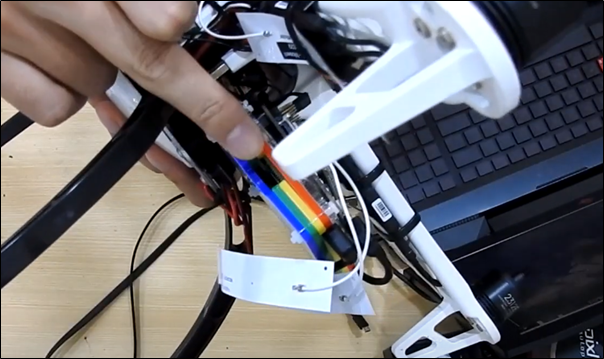Swarm drone light show software download, https://www.roppor.com
For more information on “Introduction to the swarm drone software platform, ROPPOR”, you can check out the video on the YouTube channel below.
Hardware configuration for interworking with ROPPOR swarm drone software platform
3) ROPPOR Integration
Now that the drone integration is complete, let’s check if it works in conjunction with ROPPOR.
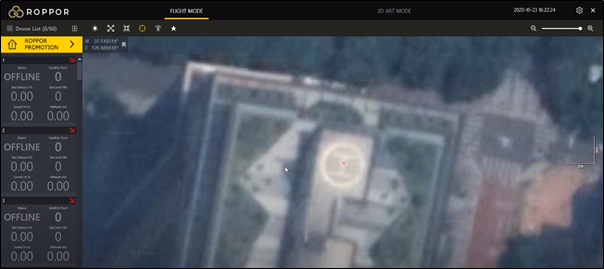
Run ROPPOR. It may take some time for initial connection.
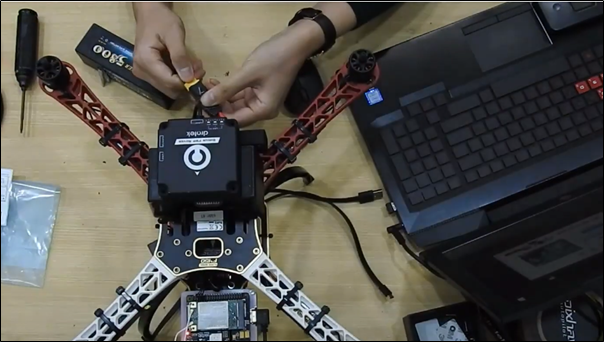
When ROPPOR is executed, power on the prepared drone.

If the drone boots normally, it is connected to the drone number that was entered when the initial SDAS was installed.
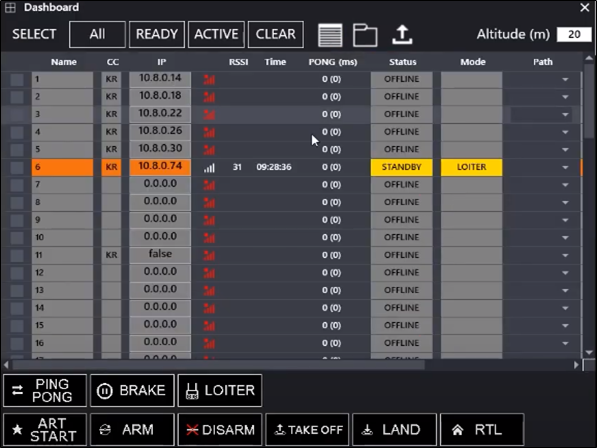
Various information of the drone is displayed through the dashboard. Among the displayed information, you can wirelessly access the Mission Planner by using the drone’s IP.
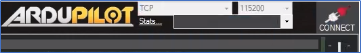
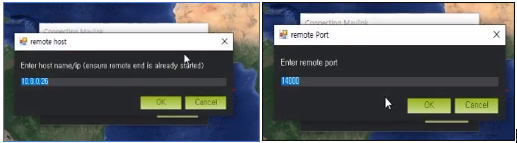
After running Mission Planner, select TCP at the top right and click [CONNECT].
Enter the drone’s IP indicated on the ROPPOR and enter 14000 as the Port.
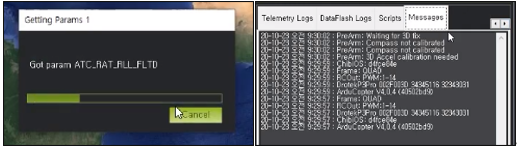
You can check the connection by calling up the parameter. \
In the next section, we will look at the installation of ROPPOR swarm drone remote interlocking software (SDAS).