Swarm drone light show software download,
https://www.roppor.com
For more information on “ROPPOR Art Swarm Drone Light Show of 5 samples”, you can check out the video on the YouTube channel below.
5 samples for ROPPOR Art swarm drone performance [ENG Subtitle]
5 samples for ROPPOR Art swarm drone Light Show(1)
Here is a brief summary of the working mechanism.
1. After moving the origin (Cloner) to the desired position, create a key value.
2. Return the spheres affected by the movement of the origin and generate a key value for the sphere.
3. As a result, you can get the result of moving only the origin.
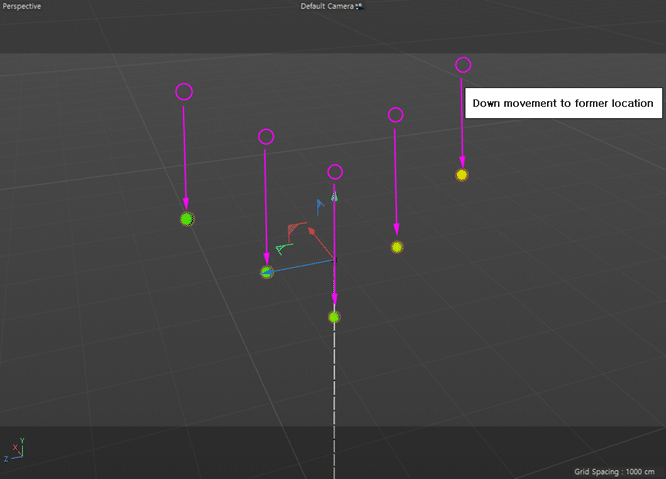
I think there are a lot of people who feel it is more complicated than I thought.
To summarize, the spheres are returned to their original positions according to the timing at which the origin moves.
When fabricated using this method, the position of the sphere can be fixed while moving the origin.
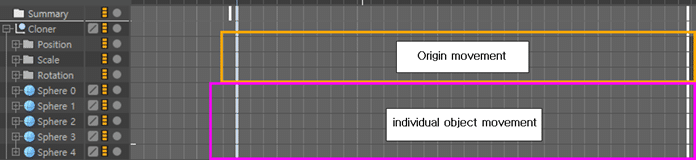
Timeline window. If you look at the picture, it will be easier to understand, so I attached it!
In this way, it generates key values at the same time!
It can be called a kind of tricky technique!~~
It looks like something happened but nothing happened.
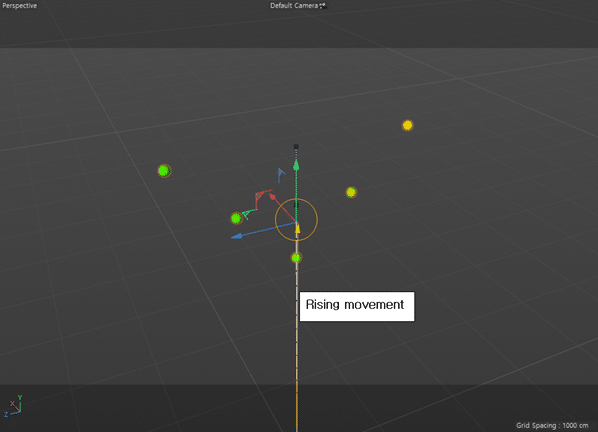
The Sphere only moves the origin while maintaining its original position.
In this way, you can implement various formations a little more easily by using the origin movement.
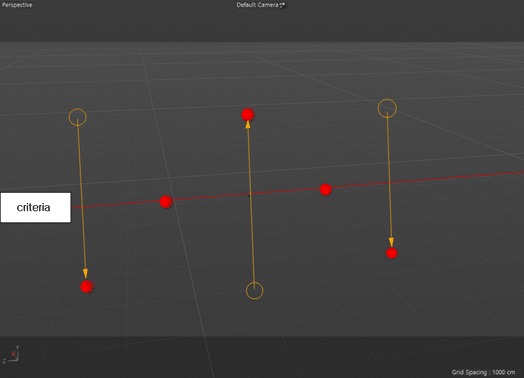
If you have come this far, you will be able to proceed easily!~
Aircraft No. 0 and No. 4 are lowered and No. 2 is raised.
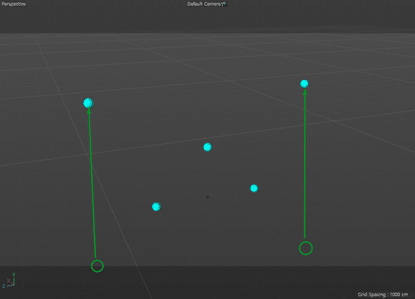
Move 0 and 4 to the top.
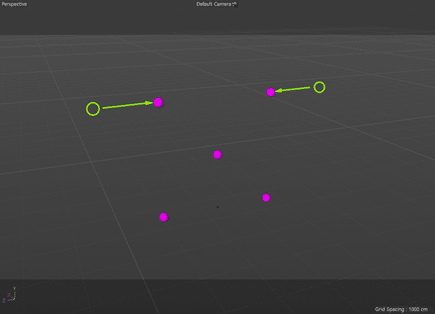
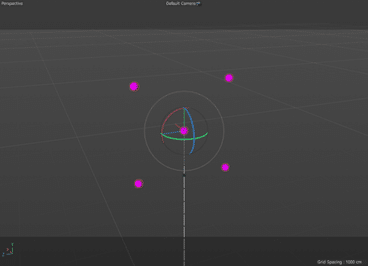
After selecting the origin, press the shortcut ‘R’ to switch from Move mode to Rotate mode.
(It is okay to move the origin that was made earlier in this part.)
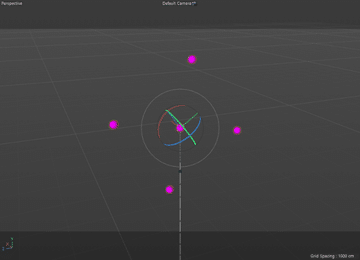
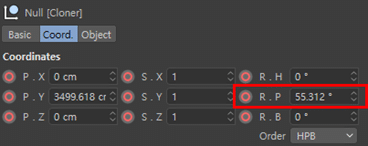
Returns the P value of the Rotate. You can also use the mouse to change direction!
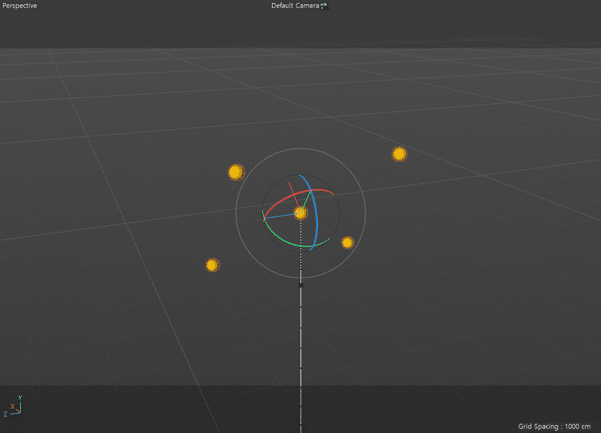
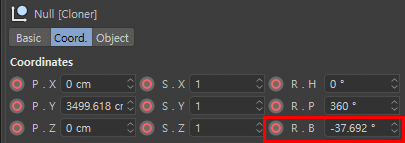
When the rotation is over, stay for a while and return the B value of Rotate.
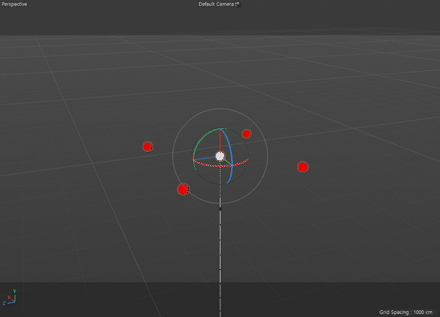
When you reach that position
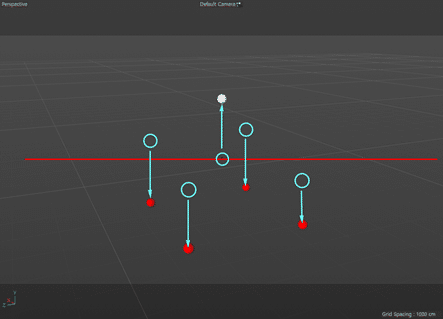
The white ball rises and the other red balls fall.
You can make it like a pump up and down!!!
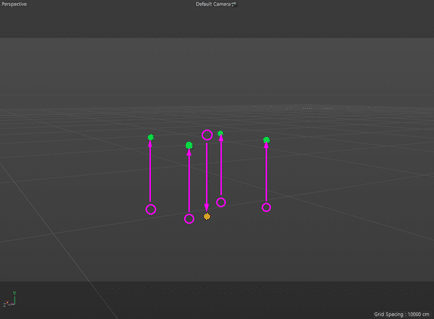
Conversely, the ascent and descent proceed
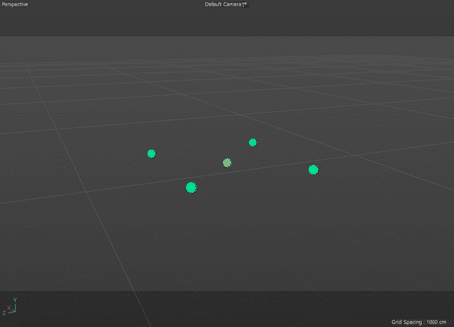
After the formation operation, it returns to the origin line.
