Swarm drone light show software download,
https://www.roppor.com
ROPPOR Art Drone Light Show Formation Plugin(4)
4. Formation Reload of ROPPOR Swarm 3D File (.rs3d)
Load the created ROPPOR Swarm 3D File (.rs3d) and insert it.
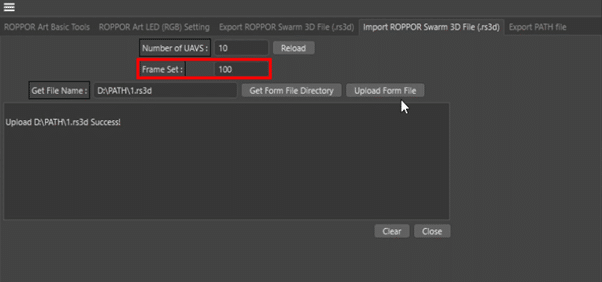
Enter and insert the frame you want to apply the file to ROPPOR Swarm 3D File (.rs3d).
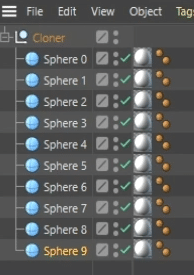
When applying to a new project file, the same number of drone and material must be set in advance to apply. (You must enter a random keyframe for the drone and material.)
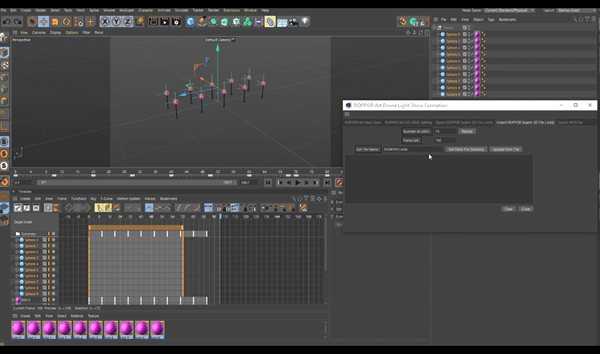
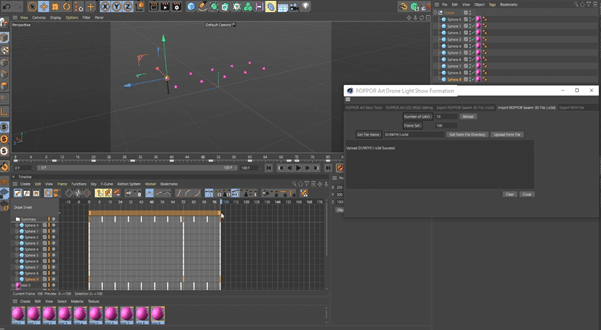
The message Upload “~ Success!” is displayed in the information window, and a key frame is created.
ROPPOR Art Drone Light Show Formation Plugin(6)
