Swarm drone light show software download,
https://www.roppor.com
C4D (Cinema 4D) R23 or higher is equipped with a function that divides the surface of a 3D object into equal sizes, helping to facilitate drone light show performance formations. It came up with good features even though it was a feature that was not supported in the previous version.
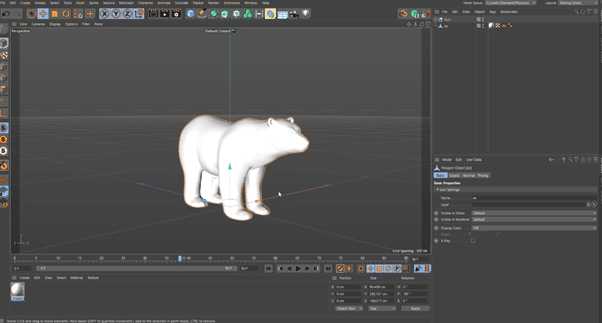
Prepare a 3D object to apply to the [Remesh] function. You can use the object you modeled yourself or download a free file on the Internet.
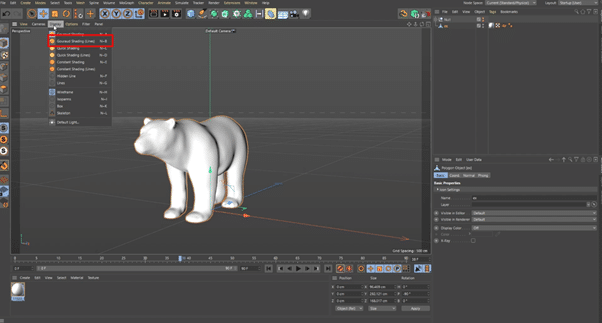
Activate the [Display>Gouraud Shading (Lines)] menu and check the mesh. This feature allows you to see how the object’s mesh is divided.
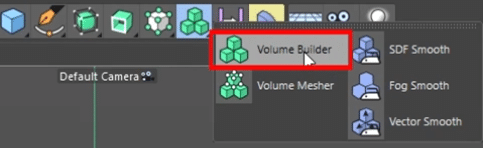
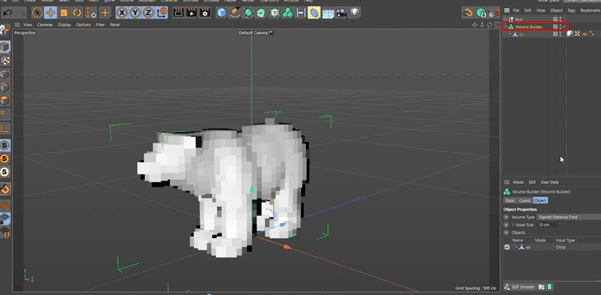
Register 3D object in [Volume Builder].
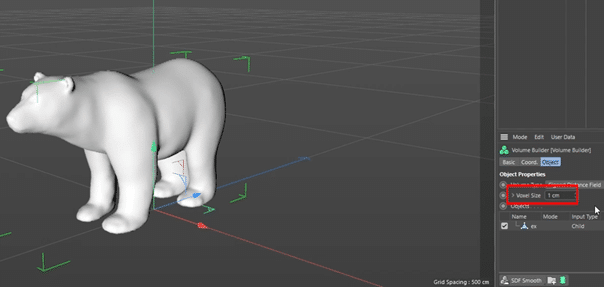
Decreasing the [Voxel Size] brings out vitalizing the details of the object.
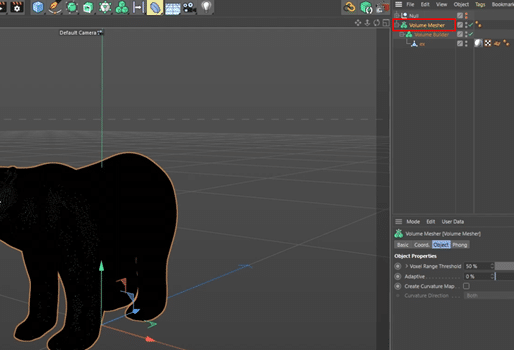
Register [Volume Builder] to [Volume Mesher].
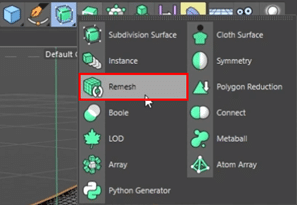
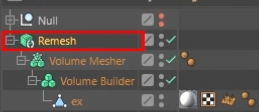
Register [Volume Mesher] to [Remesh].
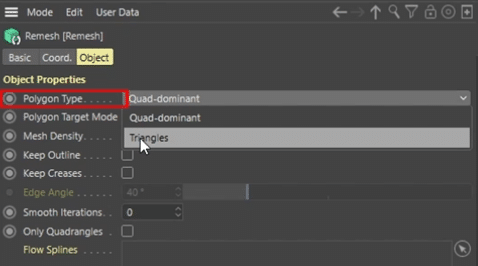
In [Polygon Type], you can set the mesh type to be applied to the 3D object with quad-dominant or triangles. You can choose it on your taste. I mainly used Quad-dominant.
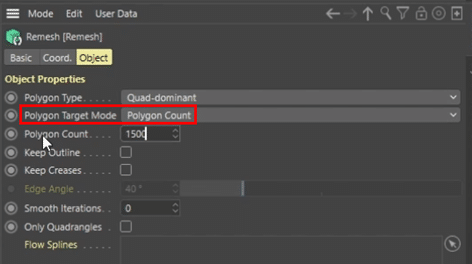
You can specify the number of polygons by setting [Polygon Count] in [Polygon Target Mode]. Enter the number of drones that can be operated or enter the number of drones that you want to make virtual. However, if the number is too small, the shape of the object will be damaged, right??
