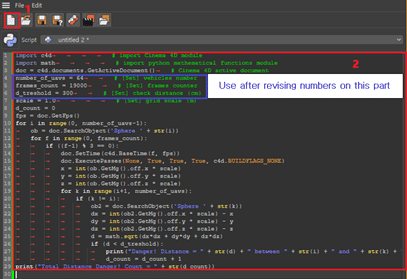Swarm drone light show software download,
https://www.roppor.com
For more information on “ROPPOR Art Swarm Drone Light Show of 5 samples”, you can check out the video on the YouTube channel below.
2. ROPPOR Art Swarm Drone Performance Large Collision and Speed Check [ENG Subtitle]
Now that we’ve created a show formation, let’s use a script to check the distance and speed between the aircraft.
For the first time in my life, I used code to work. At first, there was a vague fear, but you can easily follow it with just a few simple manipulations~!!!
So let’s do it with courage!
First of all, I have written down what you need to be familiar with.
1. Distance Check
2. Speed Check
3. Path file extraction (Path Generate)
If you look at the documentation provided by ROPPOR, there is the important message.
◈ Precautions
1. During the formation work of the performance, use a script to check whether the distance between the aircraft is within 3M (pass through 3M or more)
-You can use a script after the final work. But be aware that modification can be more difficult than production.
-Depending on the situation and environment, up to 2M can be allowed.
2. If you change the result value from the Distance Check, a chain action occurs for it, so proceed with the (butterfly effect) check carefully.
3. Speed Check can be easily adjusted by changing the key.
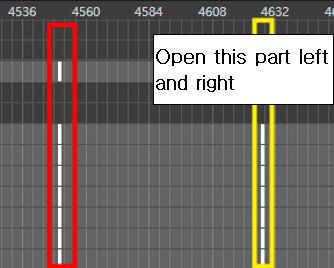
number_of_uavs = 10 # The number of drones. (Air No. 0 ~ No. 9) EX: Enter 60 in case of 60
frames_count = 2600 # [Set] frames counter Frame section setting of the project file ex (If it is written as 2600, it means 0F~2600F.)
d_treshold = 250 # [Set] check distance (cm) A It is a measure of the distance from the center of the drone to the center of the B drone. Detects drones less than 250cm when applying 250
Adjust and use the green part of the above.
I’ve read the manual to some extent, so I’ll make it.
R21 Ver. Click Console menu and Script Manager menu on the menu bar at the top of the standard program.
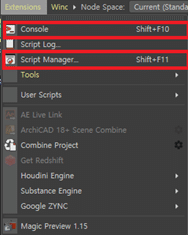
Copy and use the “script file” in the Notepad on the Script Manager screen