Swarm drone light show software download,
https://www.roppor.com
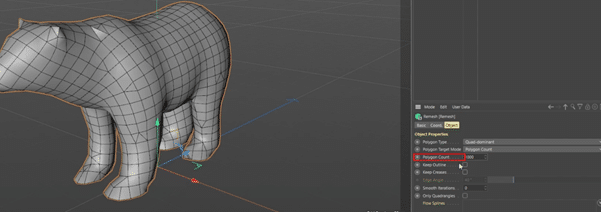
Mesh is composed of 3D objects as many as the designated [Polygon Count]. However, due to the characteristics of the program, the number of meshes created differently from the number specified in Polygon Count may be different. It was not evenly divided into as same as the number entered. ^^
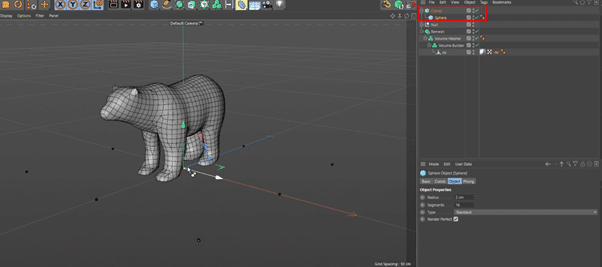
Register [Sphere] to [Cloner] to attach spheres to the divided mesh surface.
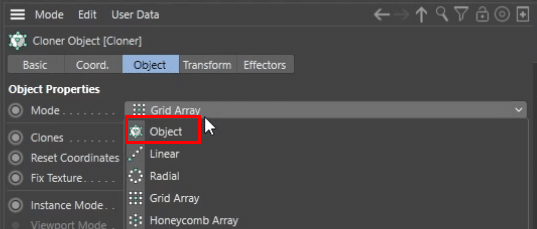
Change the Mode of [Cloner] to Object.
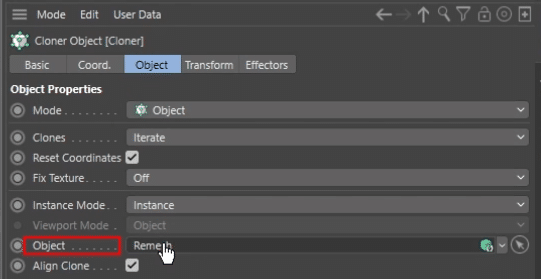
Insert the created [Remesh] in Object.
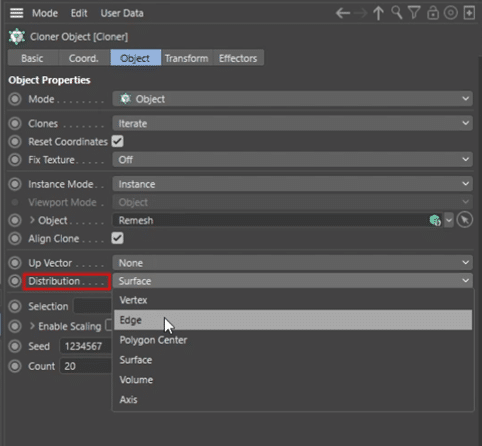
In [Distribution], apply the mesh distribution to [Vertex, Polygon Center] or the user’s desired setting. In the production of Art show formation, there aren’t other ways to apply to other settings, and the above two settings must be used. (Edge can be used, but there is no reason to use this setting, so I use the above two settings.)
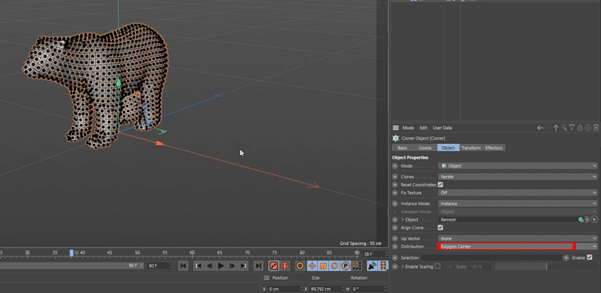
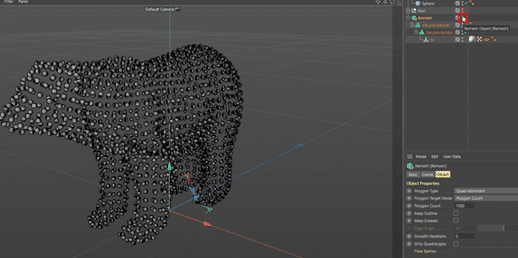
After realeasing [Visible in Editor] of [Remesh], check the shape where the sphere is placed. If the size of the sphere is too big, try reducing the size and check it!
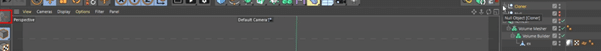
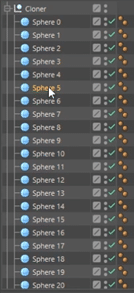
After selecting [Cloner], click [Make Editable] to separate them into individual objects.
Create the art show formation using the generated drones. If the number of aircraft becomes too many, depending on your computer’s specifications, it can be very slow. Keep in mind at this point and try to create a great 3D formation!
