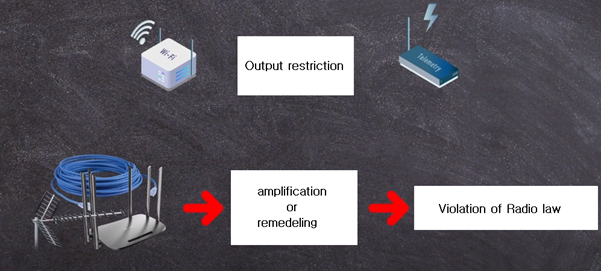Swarm drone light show software download,
https://www.roppor.com
For more information on “Introduction to the swarm drone software platform, ROPPOR”, you can check out the video on the YouTube channel below.
Software Installation of ROPPOR Art swarm drone performance operation
1) private IP fixed for Relay PC (relay PC)
First, open a command prompt window and type ‘ipconfig -all’.
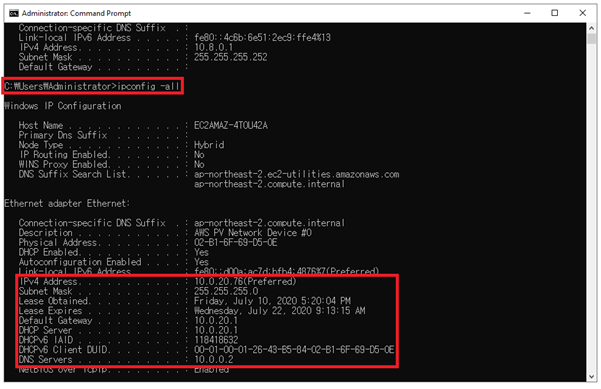
You can check the Internet information of your PC.
Search and run the ‘View network connections’ in the lower left search again.
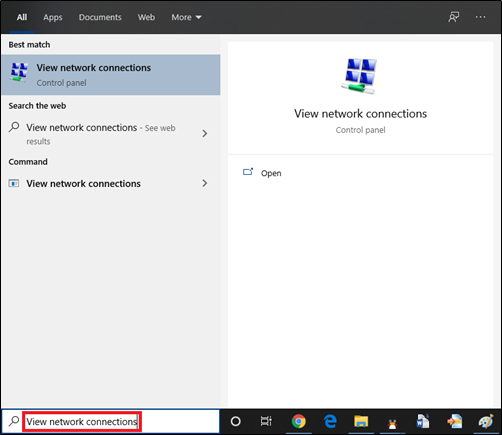
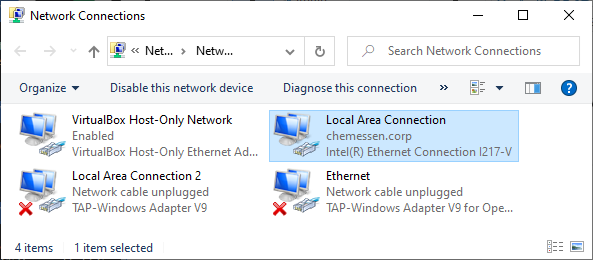
Right-click on the icon being connected to open a pop-up menu and execute Properties.
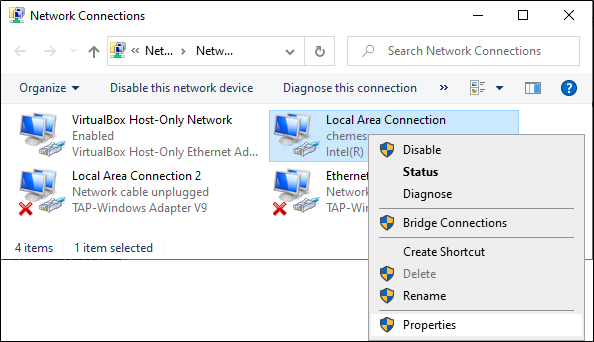
Click Internet Protocol Version 4 (IPv4) and click the Properties button.
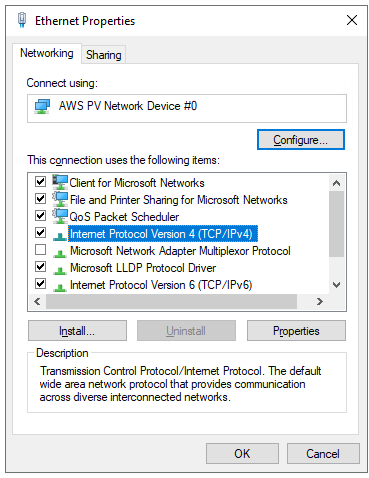
When the property window appears, click [Use the following IP address], and then enter the information from ipconfig -all in the previous process into the displayed location and check if the Internet is working properly.
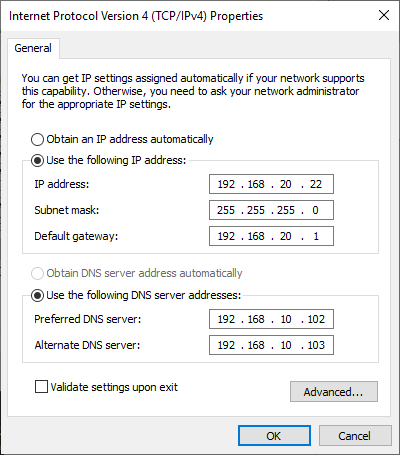
The reason for fixing the private IP is that the IP may be changed depending on the environment of the router. If the private IP is fixed by performing the corresponding process, the IP will not change and operate.
Software Installation of ROPPOR Art swarm drone performance operation (2)
Software Installation of ROPPOR Art swarm drone performance operation (3)